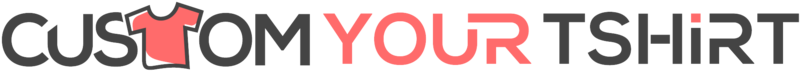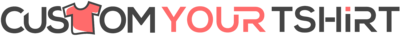Expert advice to make your custom designs look amazing
The size of your design plays a crucial role in how it looks on the garment. For most adult t-shirts, a design width of 7" - 10" works well, while smaller designs are better suited for youth sizes or specific placement areas.
Standard front designs are typically placed 2-3" below the collar. However, we can accommodate unique placement requests - from sleeve prints to wrap-around designs. You can easily position your design exactly where you want it using our online designer tool.
High-resolution images (300 DPI or higher) ensure your design prints with sharp, clear details. This is especially important for photographs and complex artwork.
Choose colors that work well with your selected garment color. While we can print a wide range of colors, simpler color schemes often create more striking designs.
Make sure your design stands out against the garment color. Avoid using light grey designs on white shirts or navy designs on black shirts - they won't be visible enough.
If you're printing on multiple garment colors, consider how your design will look on each. You might need light and dark versions of your design for different colored garments.
Instead of using transparent glows or shadows that may create unwanted white outlines, use solid outlines or borders to create separation between design elements. This will give you a cleaner, more professional look.
Rather than using subtle gradients that might not print as expected, consider using distinct color blocks or halftone patterns to create visual depth in your design.
Avoid text smaller than 12pt as it may become difficult to read. For best results, use clean, bold fonts and ensure proper spacing between letters and words.
Instead of using complex textural effects, consider using simplified patterns or solid shapes that will reproduce more reliably and look cleaner on the final product.